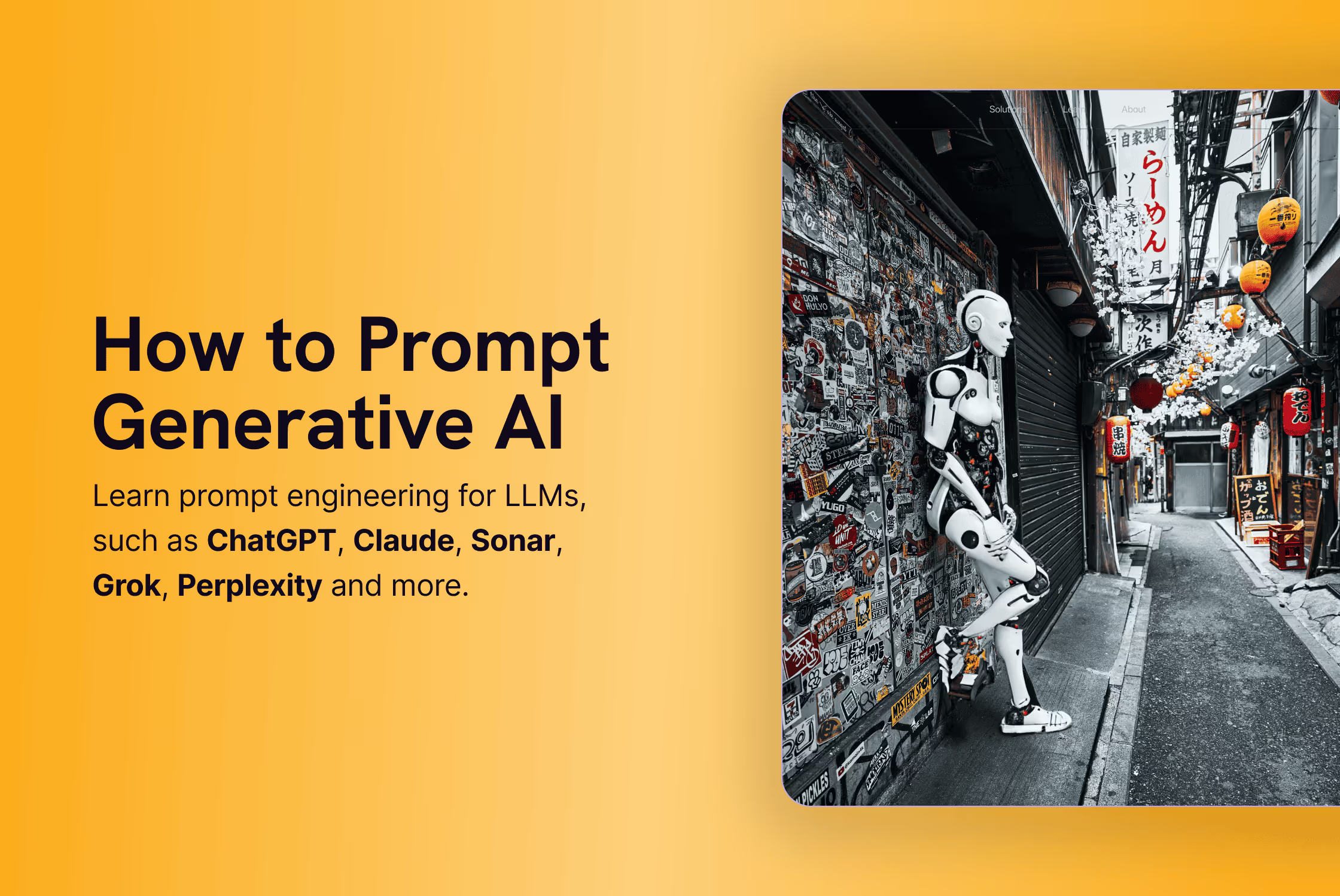Our Tool Stack (Updated 2025)

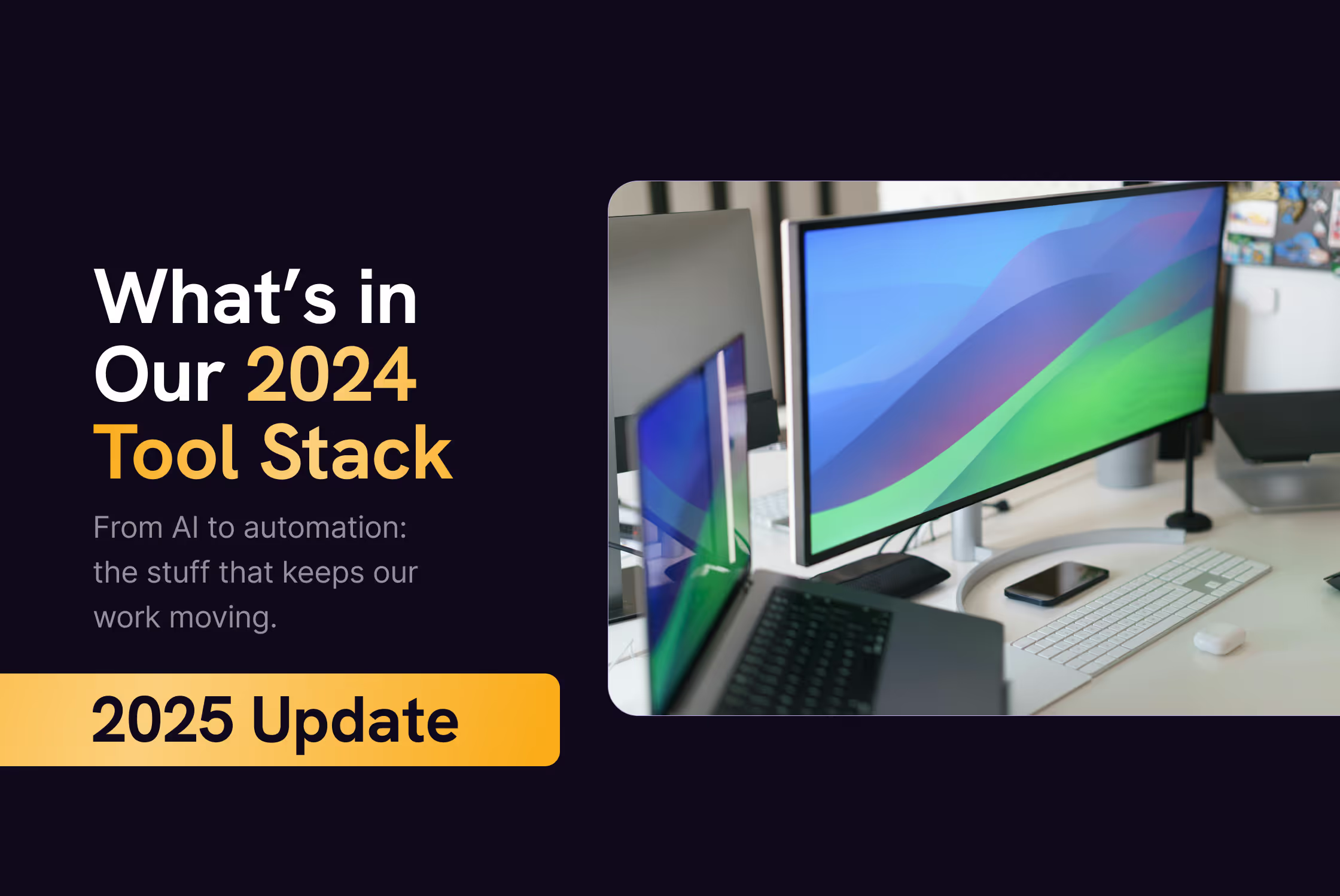
I saw someone on LinkedIn share their 2024 tool stack - 27 apps, $532/month, and apparently the secret to their 50 million views and seven-figure business.
It made me pause. Not because I want 27 tools (I really don’t), but because I started thinking: which tools do I actually use, trust, and come back to again and again?
I try a lot of things. New tools pop up, or a project needs a different kind of fix. But only a few make it into the regular rotation. So here’s my real stack — the ones that actually help me work better, not just look busy.
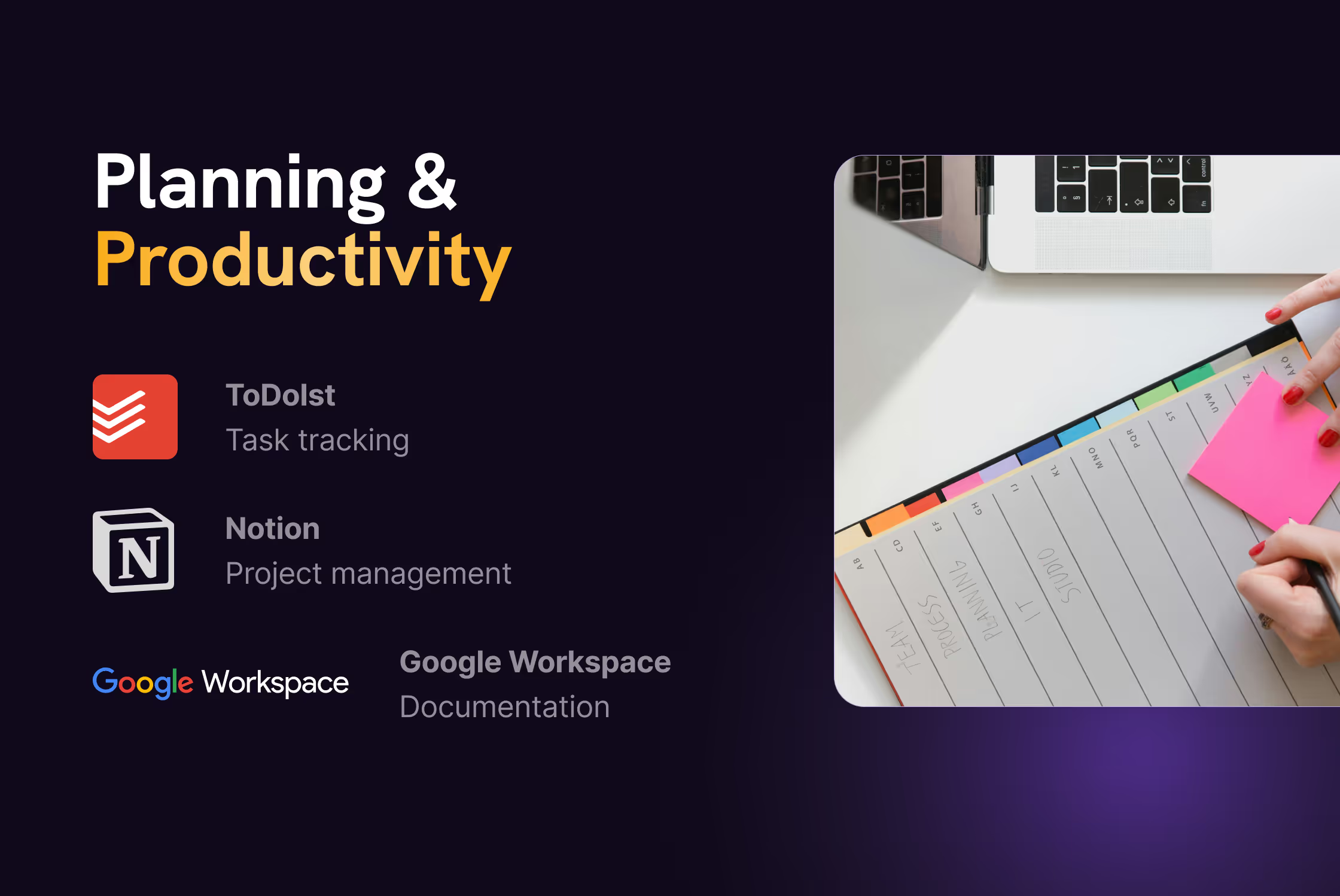
- As a freelancer and business owner, juggling multiple projects and deadlines is the norm. Todoist seamlessly integrates into my workflow, providing a user-friendly interface to manage tasks effortlessly. Its intuitive features, such as project categorization, priority levels, and collaboration options, ensure that nothing falls through the cracks.
- Additionally, I also use it for my personal errands, making sure that I don’t drop the ball there either.
- Pricing: Todoist offers a free basic plan, with premium plans starting at €4 per month (billed annually), providing additional features like labels, reminders, and file uploads.
- Notion has become the digital Swiss Army knife for my consultancy and webshop. It combines note-taking, project management, and collaboration in a single platform. Whether outlining marketing strategies, creating content calendars, Notion adapts to my diverse needs. Its flexibility makes it a dynamic hub to centralize operations, especially for a start-up.
- Pricing: Notion offers a free plan with basic features, while the paid plans start at €7.50 per month, unlocking advanced features like unlimited file uploads, enhanced collaboration, and version history.
- Google Workspace, with its suite of communication and collaboration tools, plays a pivotal role in ensuring smooth operations. From Gmail for email communication to Google Drive for seamless file sharing and collaboration, it fosters efficient teamwork. Google Workspace has become an integral part of my client interactions.
- Pricing: Google Workspace pricing starts at €5,75 per user per month for the Business Starter plan, offering professional email and collaboration tools. Business Standard and Business Plus plans are also available with additional features, starting at €11,50 per month.

Not all jobs need the big guns. But when they do, we’ve got them.
- This one runs our life. From websites to brand kits, it’s where all the design magic (and chaos) happens. Collaborative, fast, and way more flexible than most tools out there.
- Pricing: Free plan available. Paid plans start at €16/month.
- This is where we go when it needs to be exact - logos, icons, anything vector. Not the fastest tool, but definitely the one that gets things right.
- Pricing: Adobe Illustrator is available through Adobe Creative Cloud, which offers a single-app plan at €26,43 per month or an all-apps plan at €67,57 per month.
- Great for longer stuff: brochures and reports - where layout matters. When you want something to feel structured and pro, this is it.
- Pricing: Adobe InDesign is also part of the Adobe Creative Cloud subscription, with the same pricing options as Adobe Illustrator.
- Every photo goes through here. It’s how we keep things clean, clear, and on-brand. No fancy filters. Just better lighting and smarter edits.
- Pricing: Starts at €14,74/month with the photography plan.
- When we want full control of how a site looks and works, we build in Webflow. Custom layouts, animations, no code nightmares. Just the site doing what it’s supposed to do.
- Pricing: Starts free. Paid plans depend on the project.
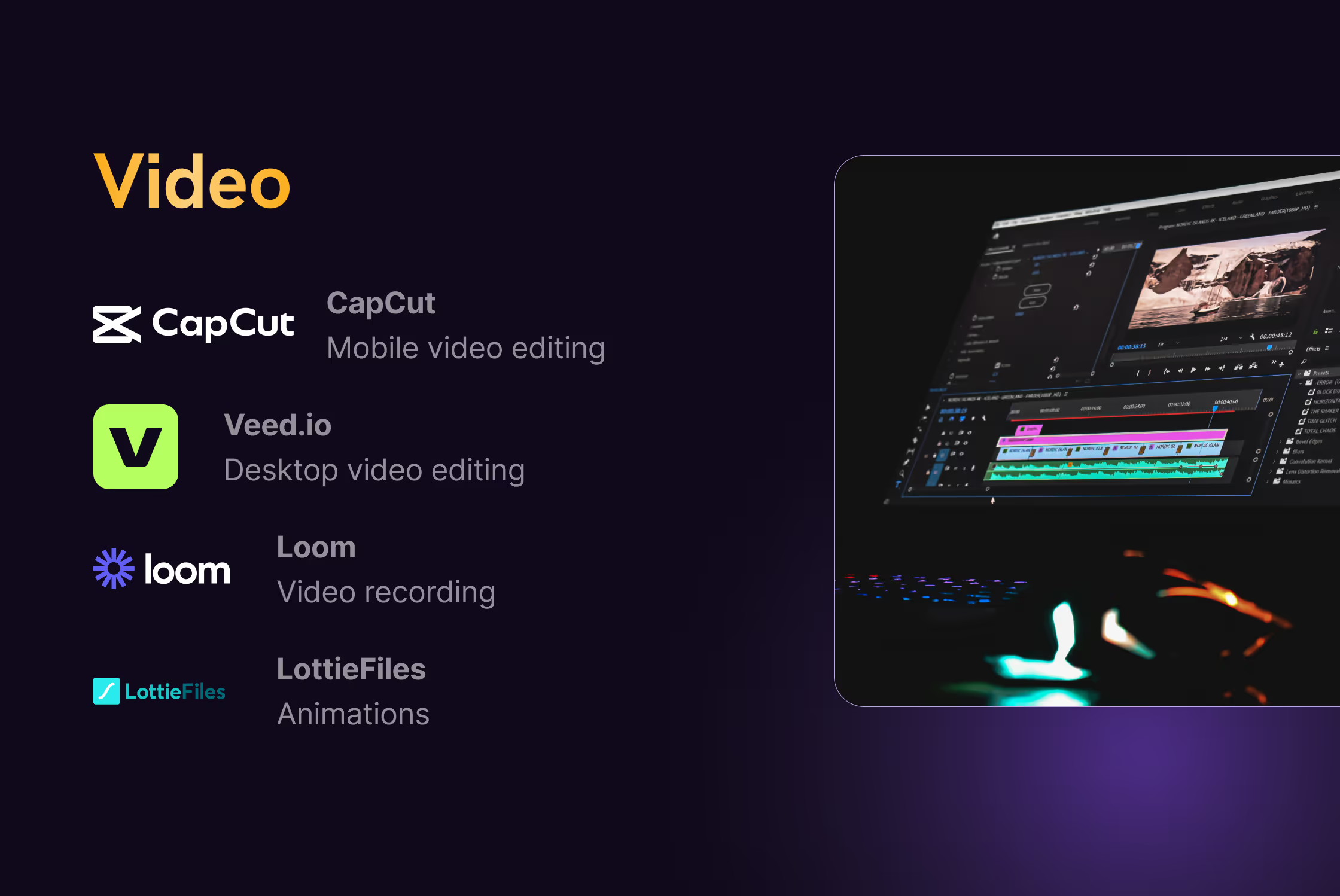
Whether it’s social content, explainer videos, or screen recordings that don’t make people snore, these are the tools that get it done.
- Our go-to for quick edits on the go. Super intuitive, works like a charm on mobile, and makes it easy to whip up clean, scroll-stopping content fast.
- Pricing: CapCut offers both a free and paid option for €79.99 a year.
- When we need to edit online (and skip the heavy software), Veed is solid. Great for subtitles, basic cuts, and turning raw clips into polished content without opening Premiere.
- Free plan available. Paid plans start at €20/month.
- For screen recordings, walkthroughs, and “here’s how to do this without a meeting” videos. Great for showing, not just telling.
- Pricing: Loom offers a free plan with basic features. Loom Business, catering to professional needs with enhanced features, is priced at $15 per user per month.
- We use this when we want to add motion without the headache. Perfect for lightweight animations and micro-interactions. Ideal for web and app design that feels just a bit more alive.
- Free to use. Paid plans start at $19.99/month.
Content & Social Media.
Scheduling, writing, automating - all the behind-the-scenes helpers that make us look organised.
- We use Hootsuite to schedule posts, track what’s working, and make sure everything goes out on time (without setting a million reminders). Handy when you’re managing multiple brands across multiple platforms.
- Pricing: Hootsuite’s pricing starts at €99 per month for the Professional plan, offering enhanced scheduling and analytics features. Custom plans are available for larger enterprises.
- It’s not perfect, but it does the job for Facebook and Instagram ads. We mostly use it for setting up and tweaking campaigns - not for scheduling or replying.
- Pricing: Meta Business Suite is a free tool for businesses using Facebook and Instagram.
- We use HubSpot for the big-picture stuff - email marketing, landing pages, automation, tracking leads. It’s more than just a social media tool; it helps connect the dots across the whole digital setup.
- Pricing: HubSpot’s pricing varies based on the specific services required. The Marketing Hub, which includes social media and content creation tools, starts at €45 per month.
- We write fast. Grammarly helps us write clean. It catches the small stuff (and the occasional brain fog moment) so we don’t ship sloppy content.
- Pricing: Grammarly offers a free version with basic features. Grammarly Premium, providing advanced writing suggestions, is priced at €12 per month.
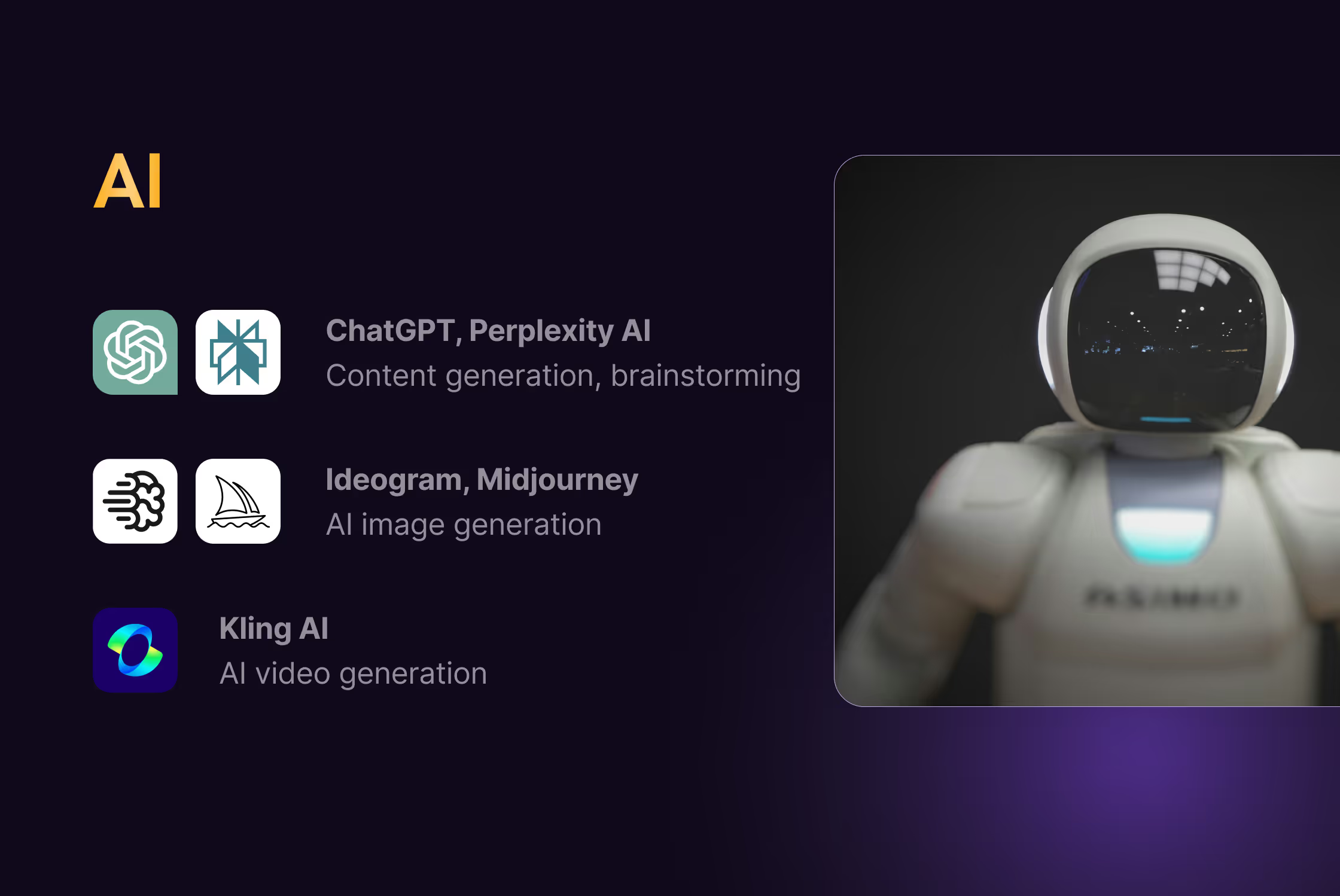
ChatGPT and Perplexity AI
- Brainstorm buddy, content editor, strategic second brain. We use it for writing drafts, cleaning up copy, and sometimes just talking things out when we’re stuck.
- Great for research, sourcing links, and getting smarter without falling down a Google rabbit hole.
- Pricing: Pricing starts at $20 per month for each.
Ideogram and Midjourney
- AI-generated visuals that don’t look like bad stock photos. Super handy for bold headlines, social posts, or mockups with actual text that isn’t gibberish.
- Pricing: both start at $8/month
- This one’s all about video. It turns still images or text prompts into AI-generated video clips — great for testing ideas or adding motion without a camera crew.
- Pricing: Free plan available. Paid plans start at $6.99/month
Document Storage.
The boring stuff that keeps everything running smoothly.
- Still the easiest way to store, share, and co-work on docs, slides, and spreadsheets. Real-time editing means no “wrong version” headaches. Plus, it plays nice with most other tools we use.
- Pricing: Free for basic storage. Paid plans start at €2.99/month for 200GB. Goes up to €24.99/month for 5TB (or cheaper if billed yearly).
- If you’re in the Apple ecosystem, this just works. Everything syncs across devices without you having to think about it. We use it for quick file access, backups, and the peace of mind that comes with not losing stuff.
- Pricing: iCloud offers various storage plans, including a free tier with limited space and paid plans for expanded storage: 50GB: 0.99€, 200GB: 2.99€, 2TB: 9.99€, 6TB: 29.99€, 12TB: 59.99€.
- We don’t use it daily, but when clients do, it’s solid. You get storage plus all the classic Microsoft tools in one place. The live collaboration features are strong, especially for teams who live in Excel.
- Pricing: Microsoft 365 offers subscription plans with different tiers, providing access to various productivity tools and storage options. The plans cater to the needs of freelancers and businesses, offering scalability as the storage requirements grow. Plans start at $6.99 per month for Microsoft 365 Personal (one license, 1 TB of cloud storage) and go to $9.99 per month for Microsoft 365 Family (one to six licenses, up to 6 TB of secure cloud storage).